**Changing Your Account Role **
- In the upper right corner, locate the Account Role you are logged in under (it is right below your name). If you have more than one account role, it will display in blue, otherwise, it will display in black. Account Roles are what are used to provide access to the pages in IMPOWR.
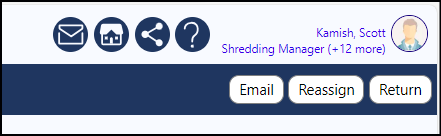
- Click on the Account Role.
- In the drop down, highlight the account role you wish to change to and click Select.
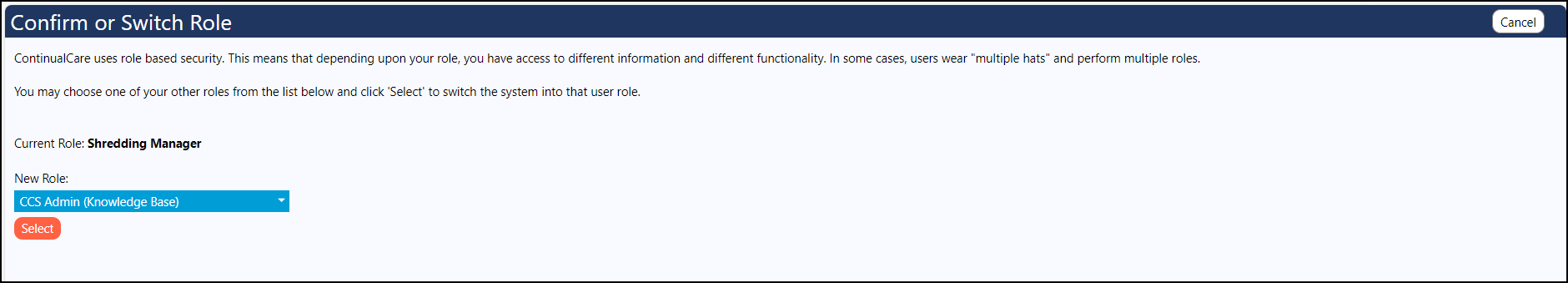
- Your account role is changed and you can view the pages in IMPOWR that are associated with the new account role.
NOTE:
The system will remember your account role from your last login session.