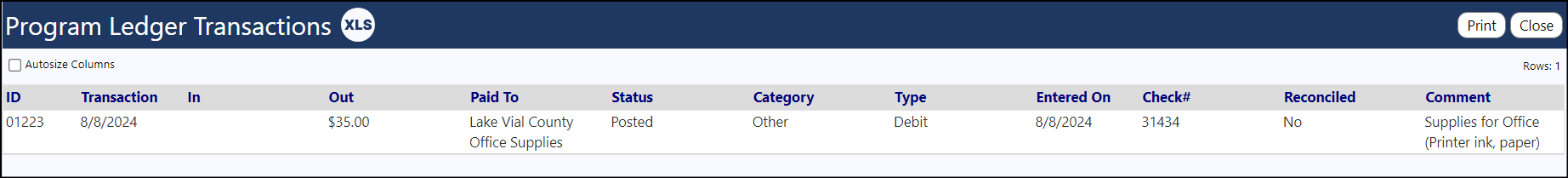When a ledger is associated with a program, users can report on those ledger related transactions directly in the program.
In order to associate a ledger with a program, the ledger must first be created as a General Ledger.
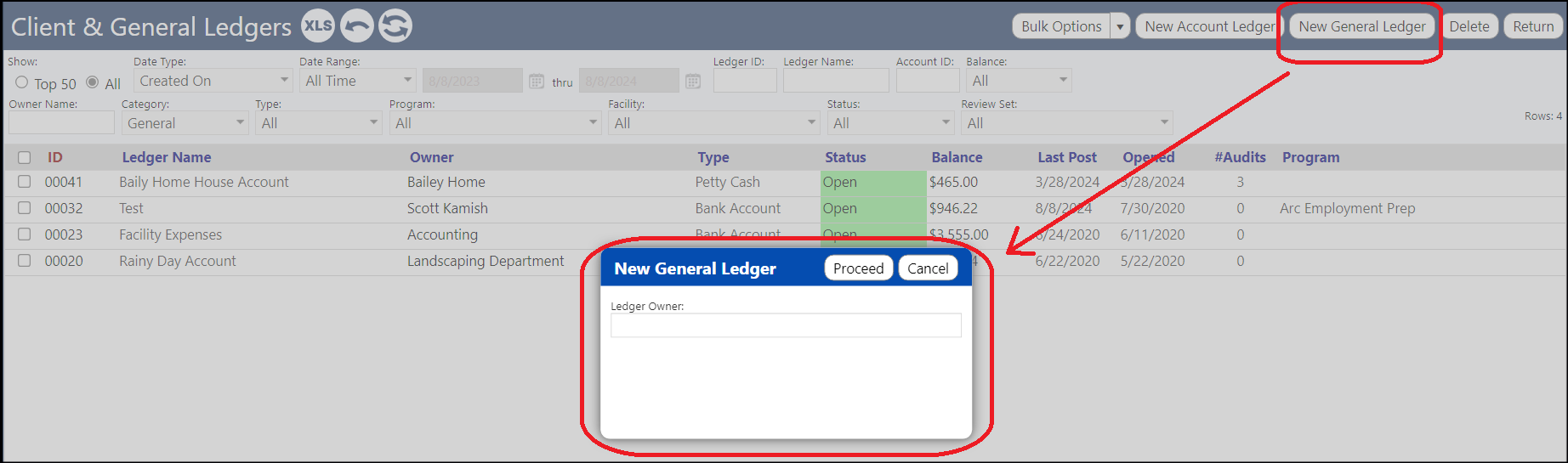
After the ledger is created, you can associate that ledger with a program.
Open a Program...
Click on the 'Advanced Configuration' button
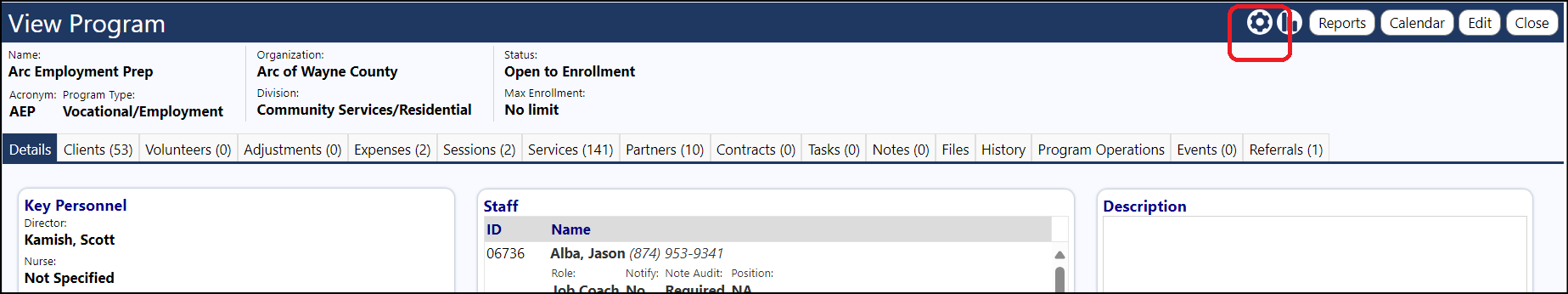
In the Behavior Options Program Settings Category and navigate to Program References and click 'Choose' under Program Ledger.
Select the appropriate Program Ledger from the list of General Ledgers.
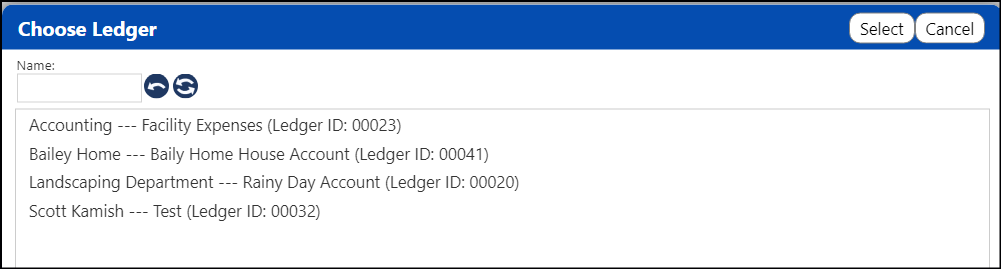
The ledger will now be associated with the Program.
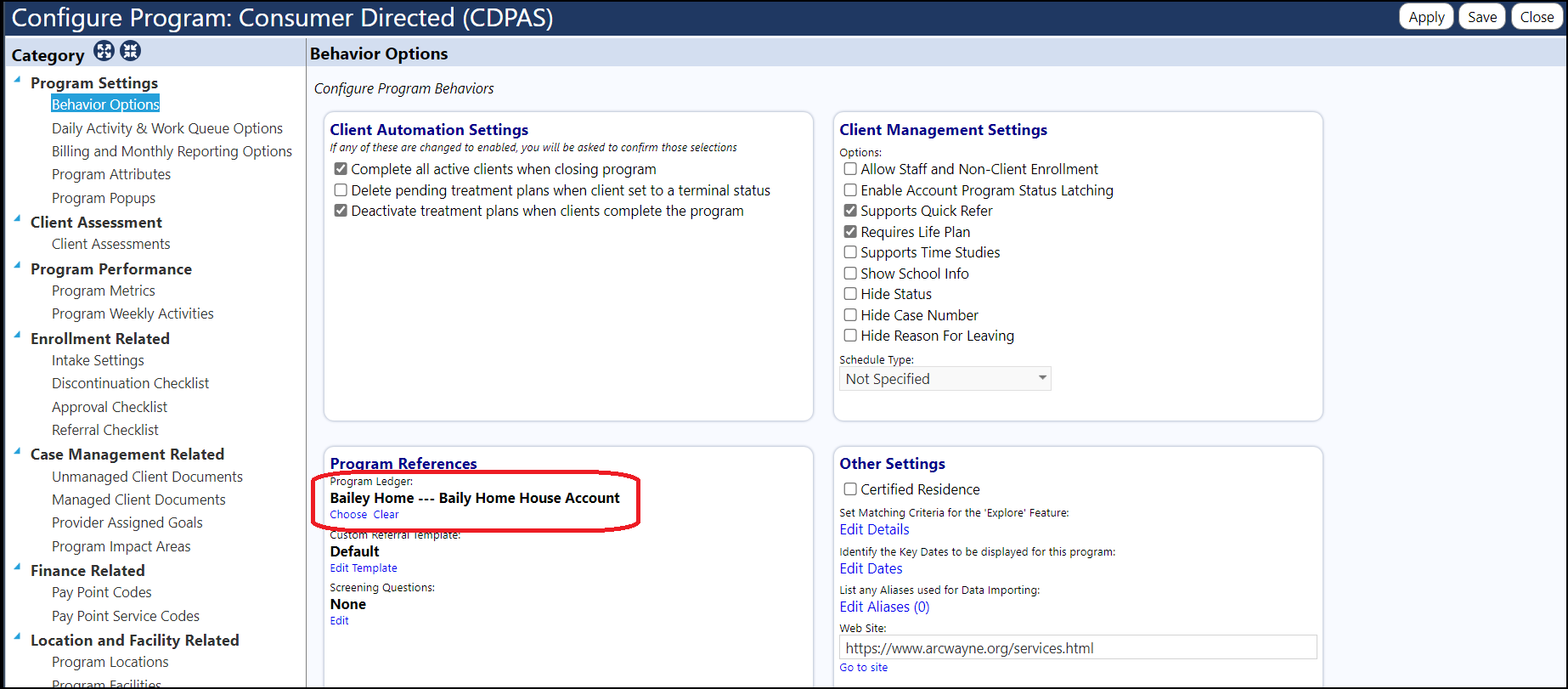
Click 'Save' to save the addition of the ledger.
Click 'Save' to save the Program updates.
Once the ledger is associated with the program, any transactions performed in that ledger will be reportable from the program.
Example:
After associating the above general ledger to the Consumer Directed (CDPAS) program...
When transactions are made...
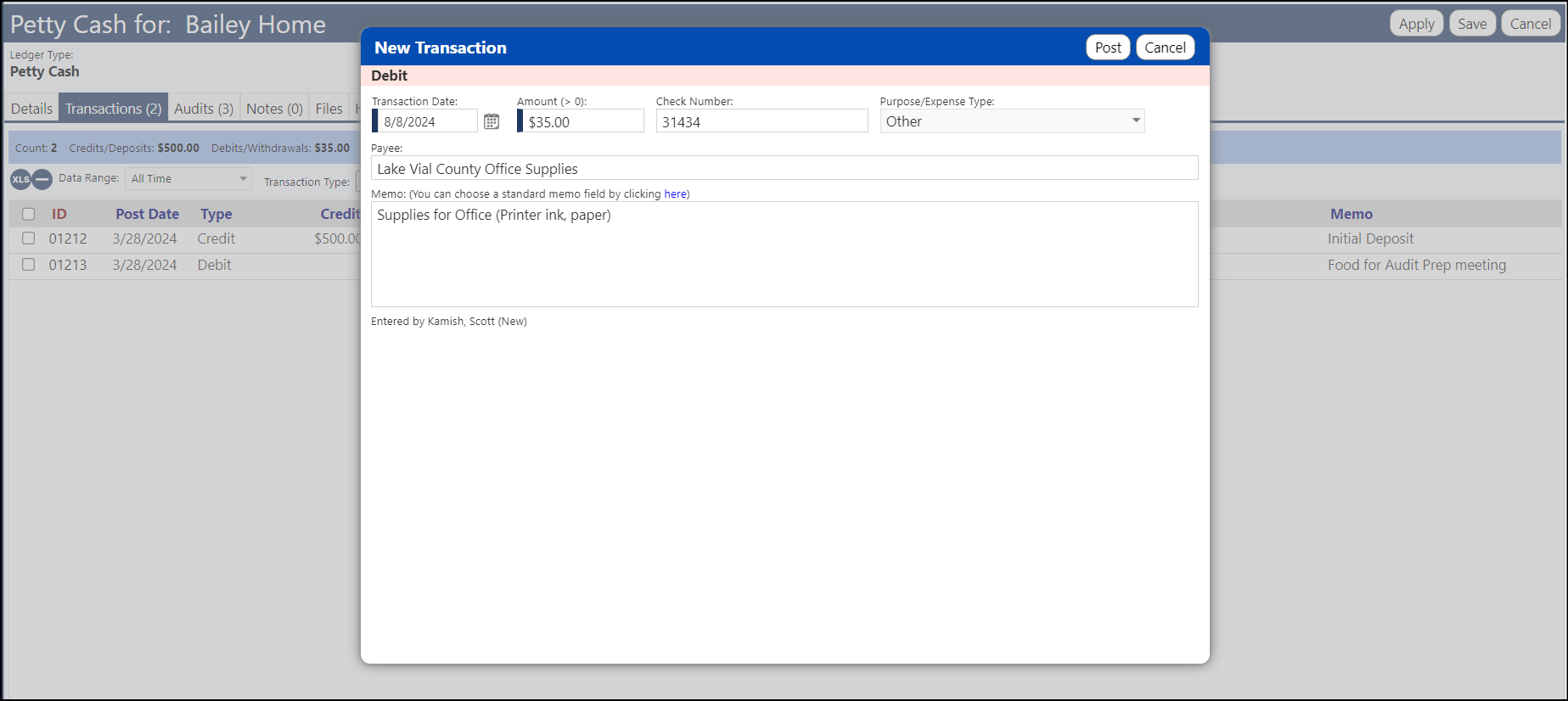
and posted:
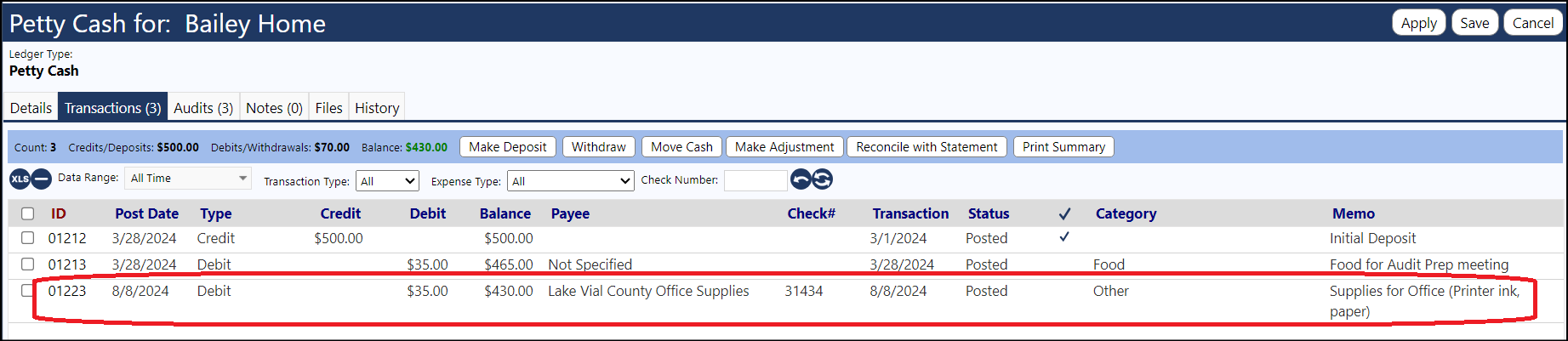
When you view the Program and click on 'Reports":
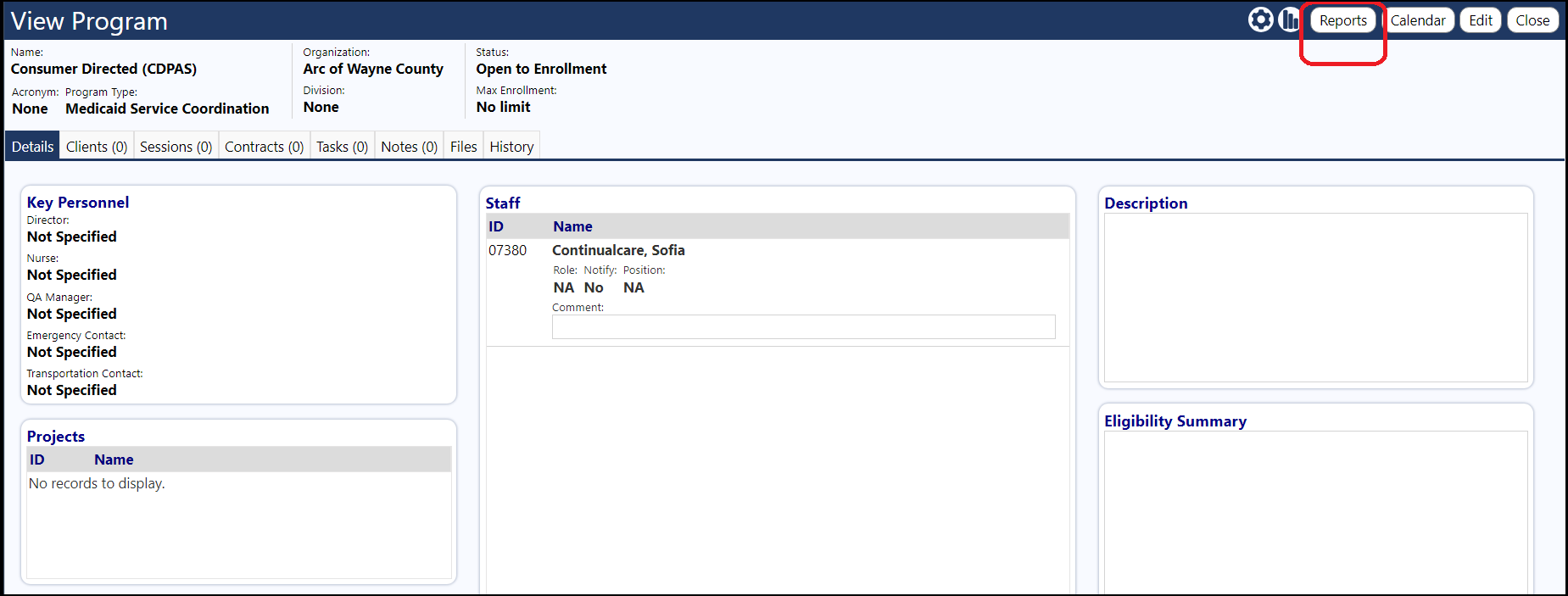
When you select the Program Ledger Transactions report...
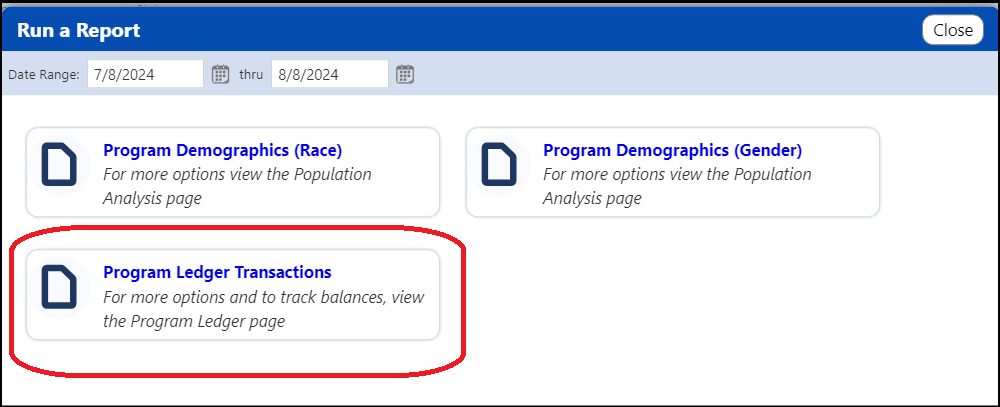
you can see all transactions made for that Program, that were captured in that ledger, and print out a report if desired: