When a user tries to log into the system or the system says a they are terminated, but when you look at their account profile and see they are active, please do the following:
- Check the profile tab of their account profile to see if there are any dates listed in the Terminated field found in the Termination Information panel:
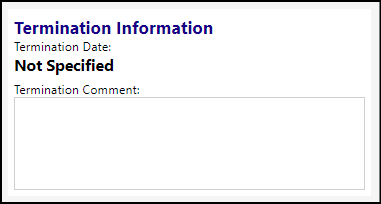
- If a termination date is present, please go into the Edit mode and copy that termination information to the account profile comments (for future reference).
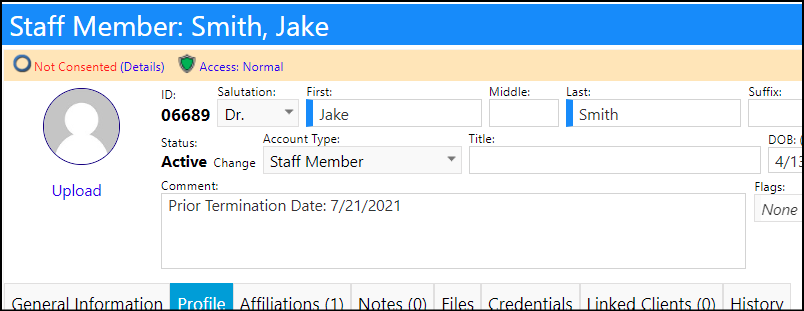
-
Delete the date from the Termination Information.
-
Save the account, and ask the user to try to relog in again - this slight change should have fixed the problem.
-
If the problem persists, please reach out to your system administrator of Continual Care Solutions for support.