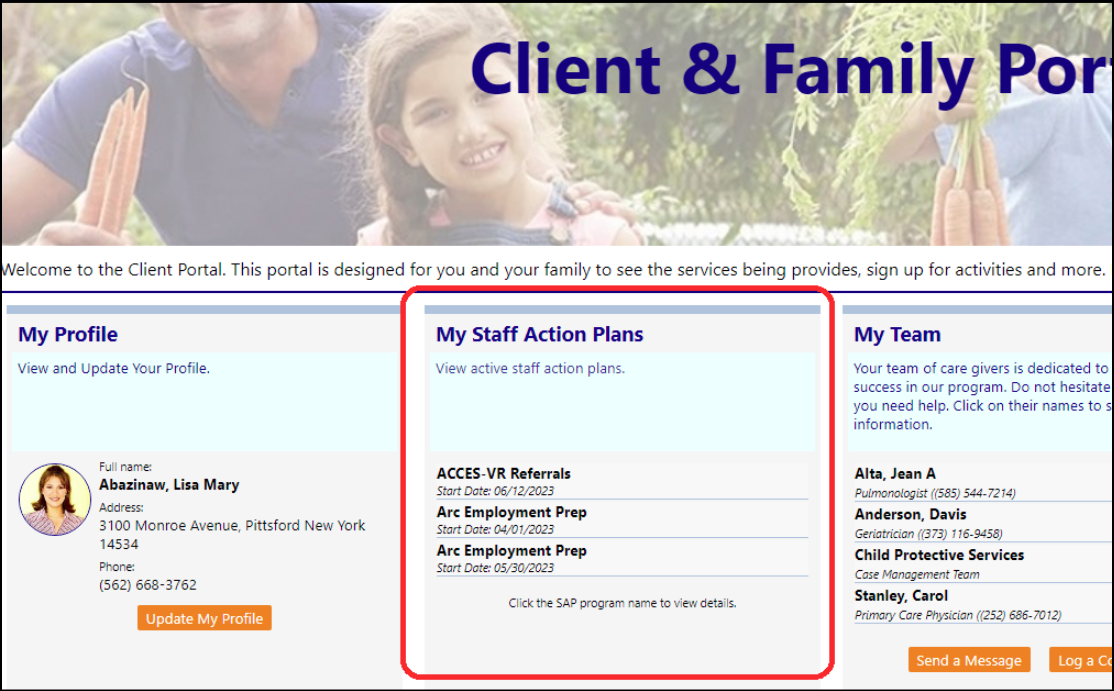It is possible to view your Staff Action Plans in the Client portal, with a few simple setup steps:
- Select Portal Management in the Settings & Security section of the System menu
- Locate the Client Portal
- Click on Additional Settings
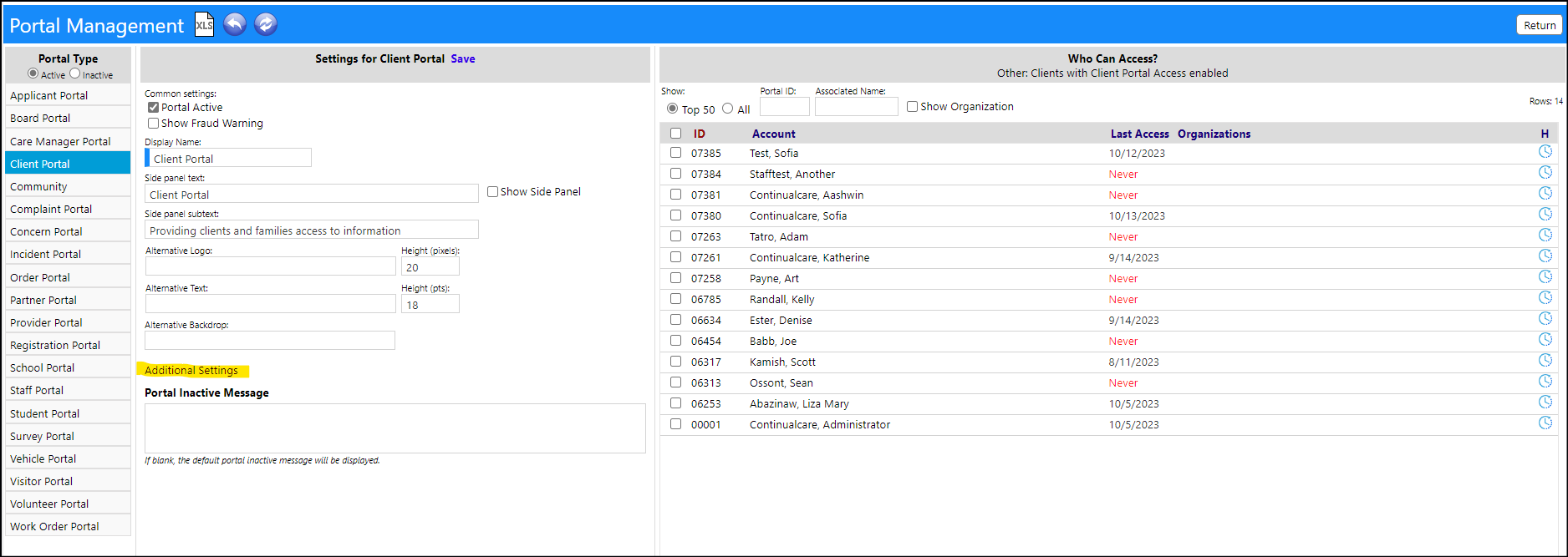
- Create a stub on the client portal for Staff Action Plans. (i.e. clicking the program name does not do anything)
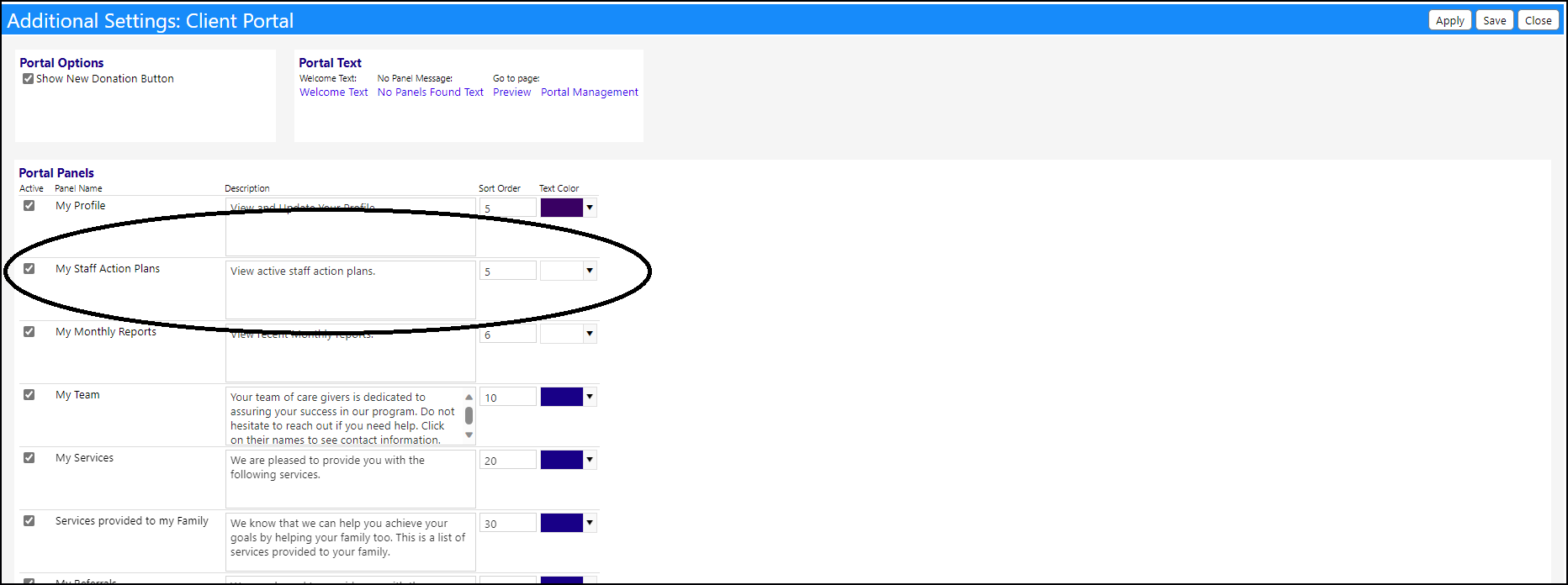
Upon Saving, the individual's Staff Action Plans will display in the Client Portal when they log in: