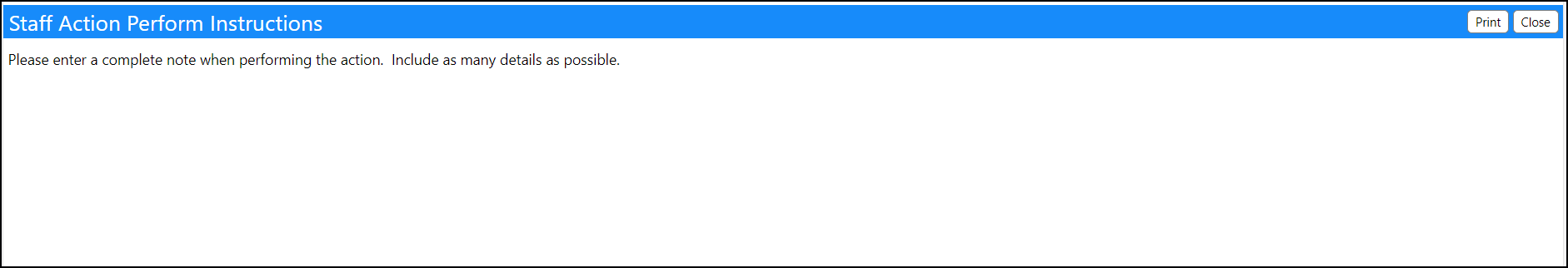In the Text Blocks on the configuration page, users are able to set two Staff Action Plan related Staff Support Note text blocks:
- Staff Support Note Template
- Staff Support Perform Instructions
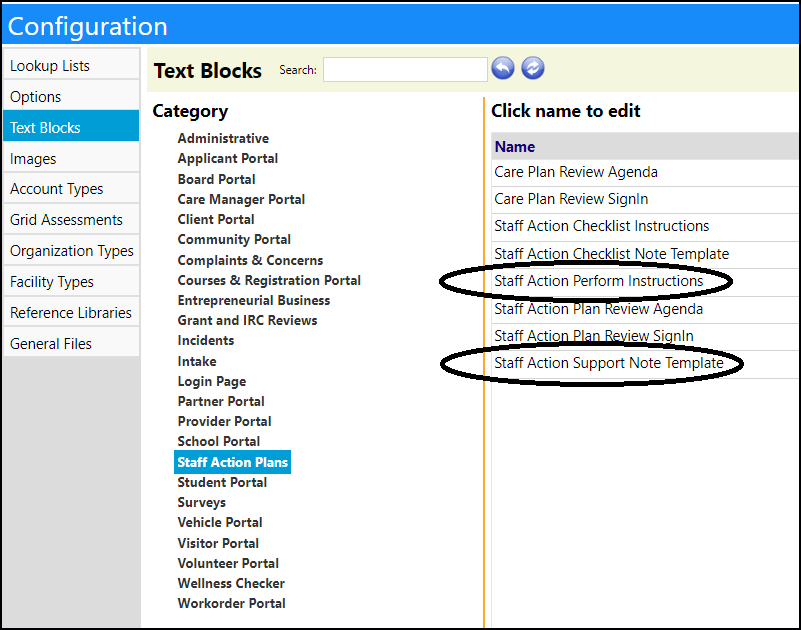
Clicking on the Staff Support Note Template, users can create a template that can guide users on the information that is desired in the notes. (This template will display if the note is empty.):
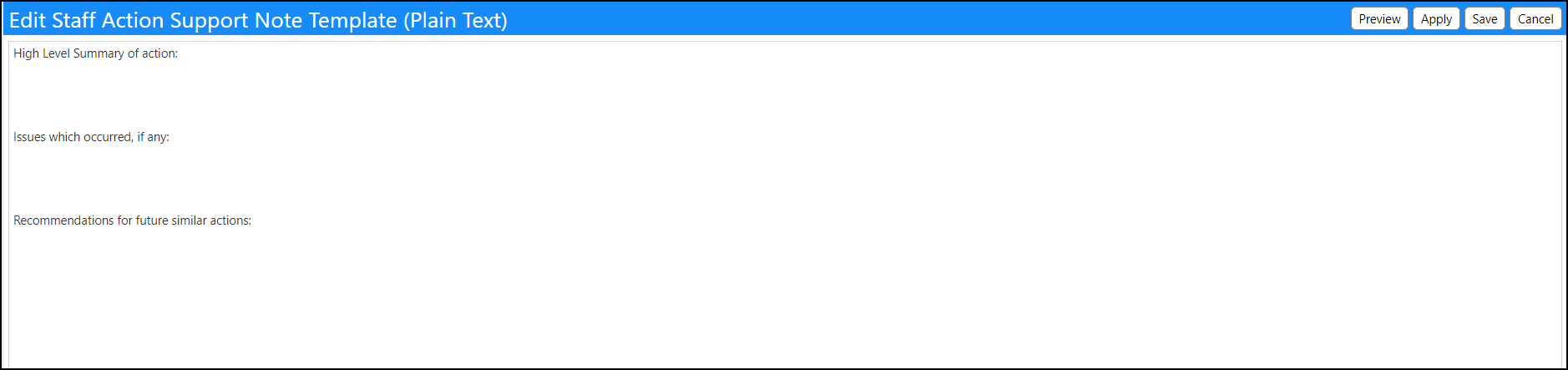
Clicking on the Staff Support Perform Instructions, users can be provided with instructions for filling in Support Notes:
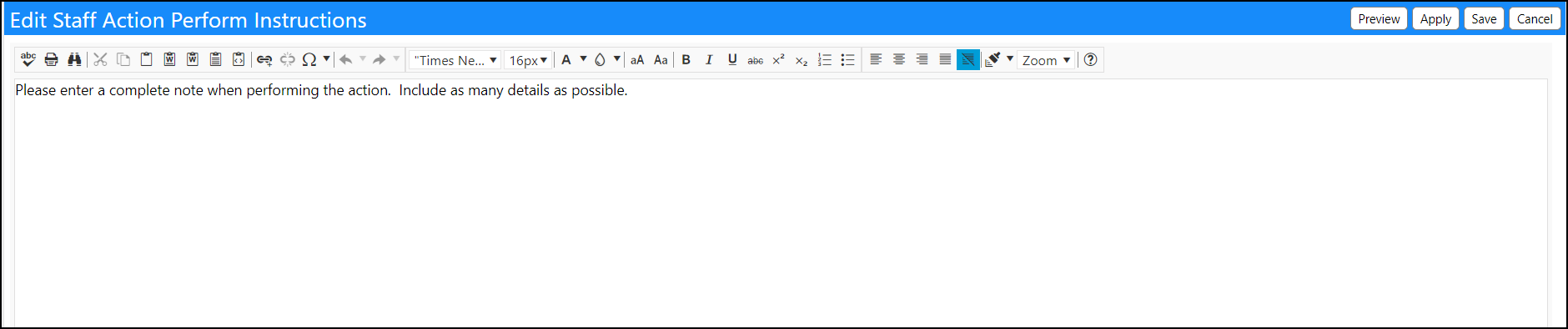
Viewing the Staff Support Note Instructions and Template
These text blocks display when viewing the Support Notes in a Staff Action Plan POMS goal.
Support Note Template:
Add a Staff Support in a Staff Action Plan POMS goal:
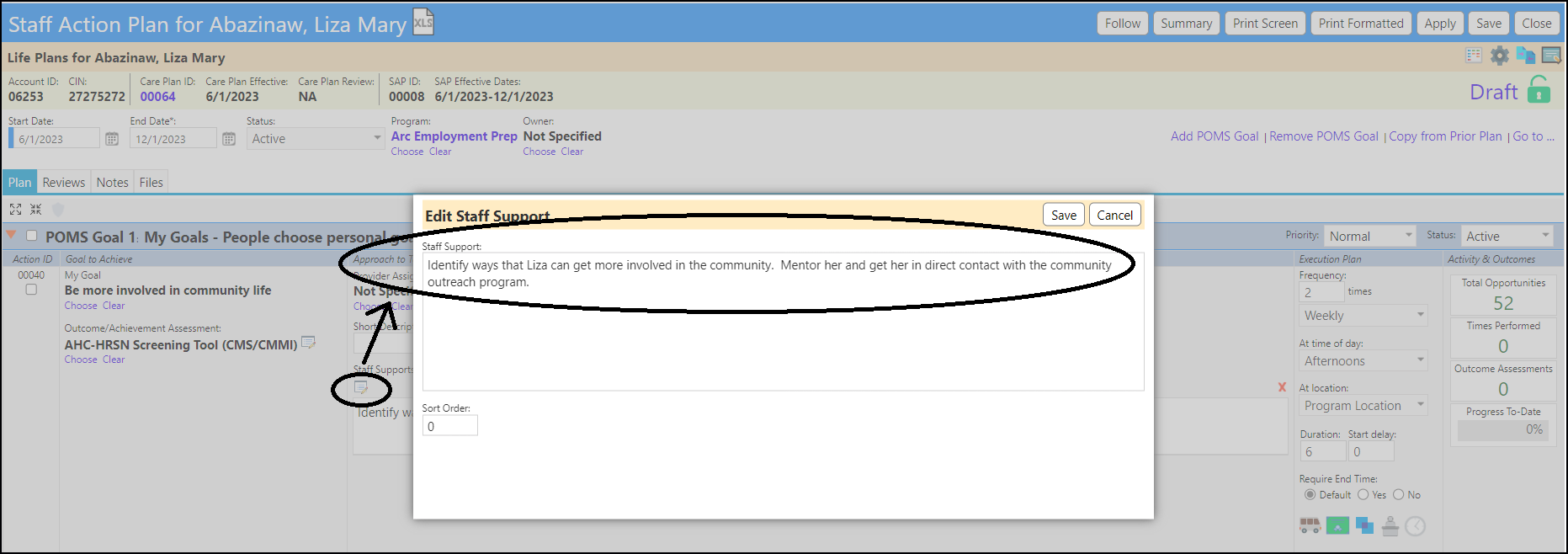
When you click on the Supports for a POMS Goal in a Staff Action Plan, on the Staff Action Plan - Work Queue page, and then click Perform, both the Staff Support Perform Instructions and the Staff Support Note Template display:
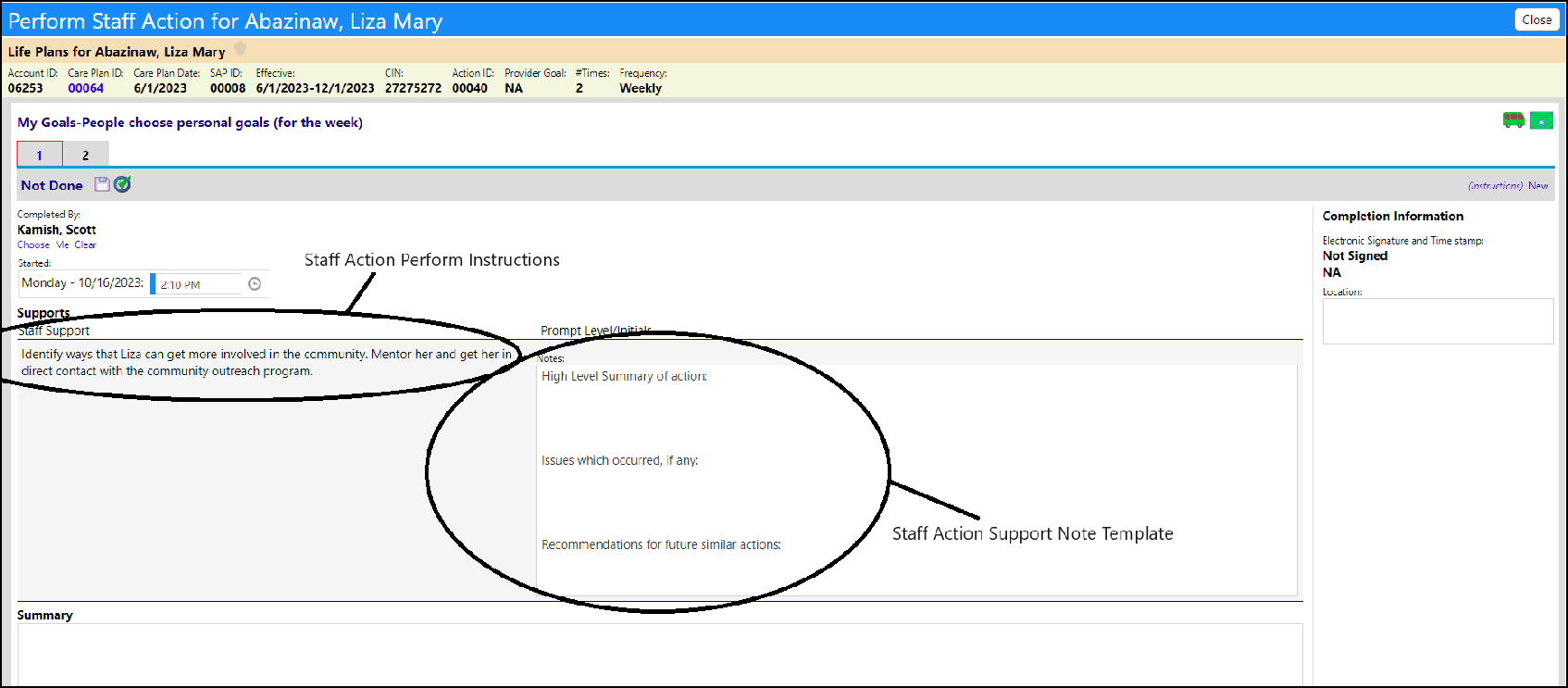
Support Note Perform Instructions:
To view the Instructions, click on the Instructions link on the displayed page clicking on 'Perform' (the Support action):
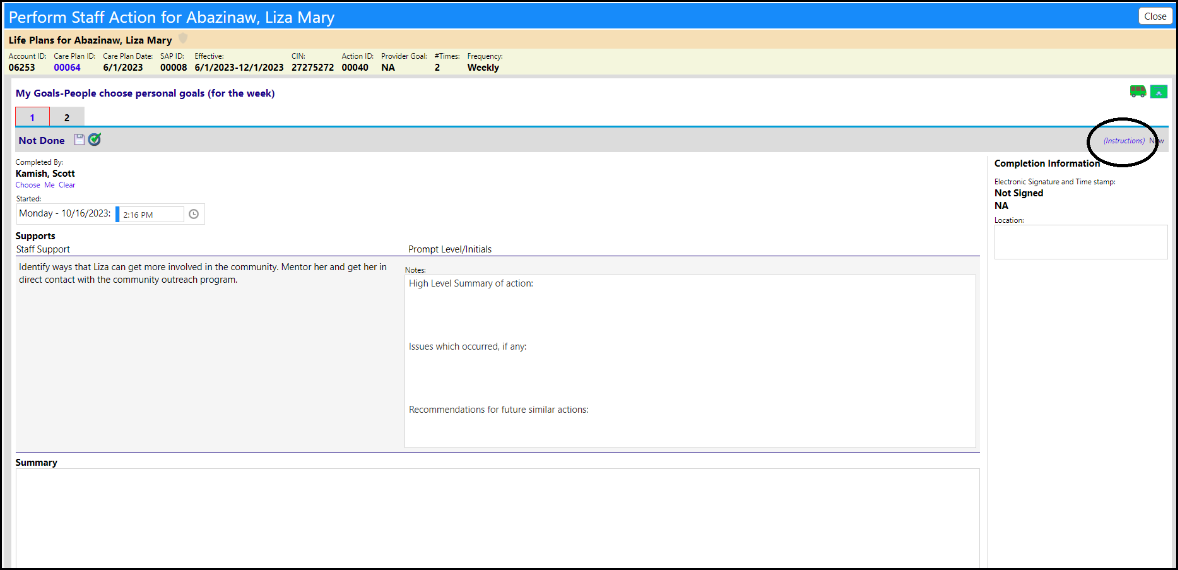
The instructions will display: