This article will explain how you can send both individual or group emails to the clients in your program.
All programs can be accessed in the Programs & Activities section of the Resources menu.

- Select your program by clicking on the Program ID.
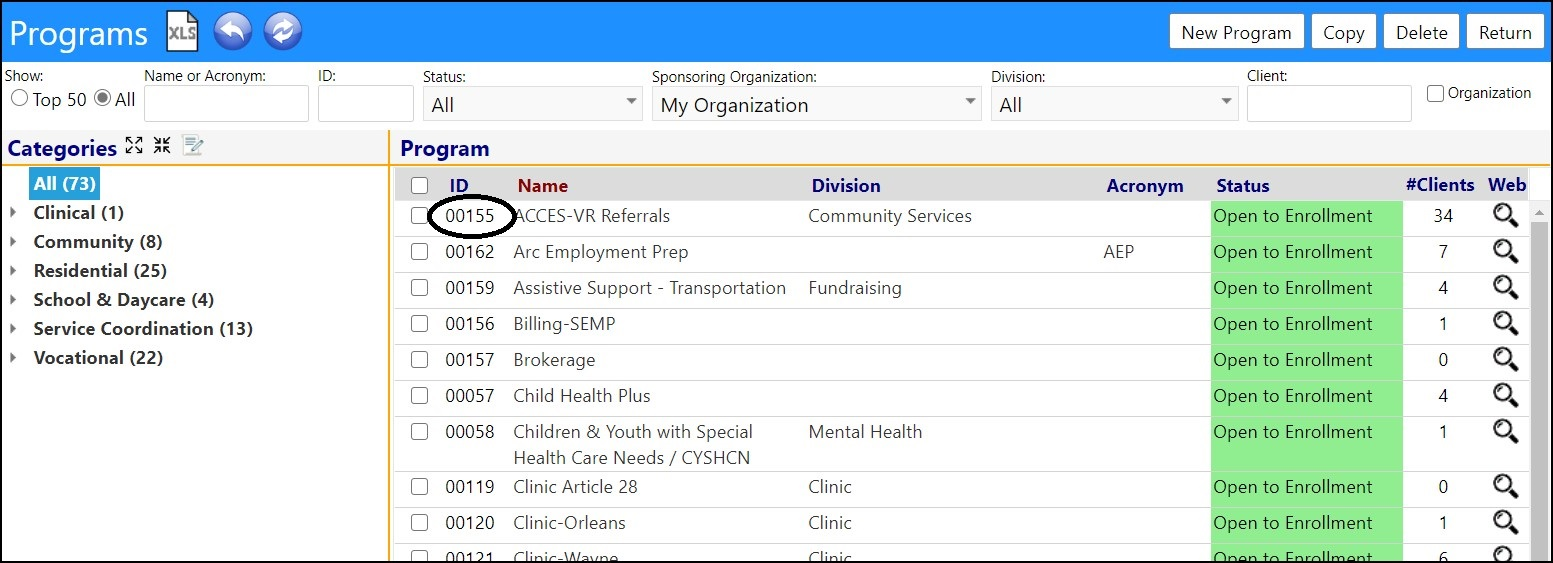
- Select the Clients tab.
You can send emails to...
- Individual Clients
- Multiple Clients
- All Clients
To send an email to an individual client, they must have an email logo (an envelope displayed in the column labeled "E").
- To send an email just to that one individual, click the email logo.
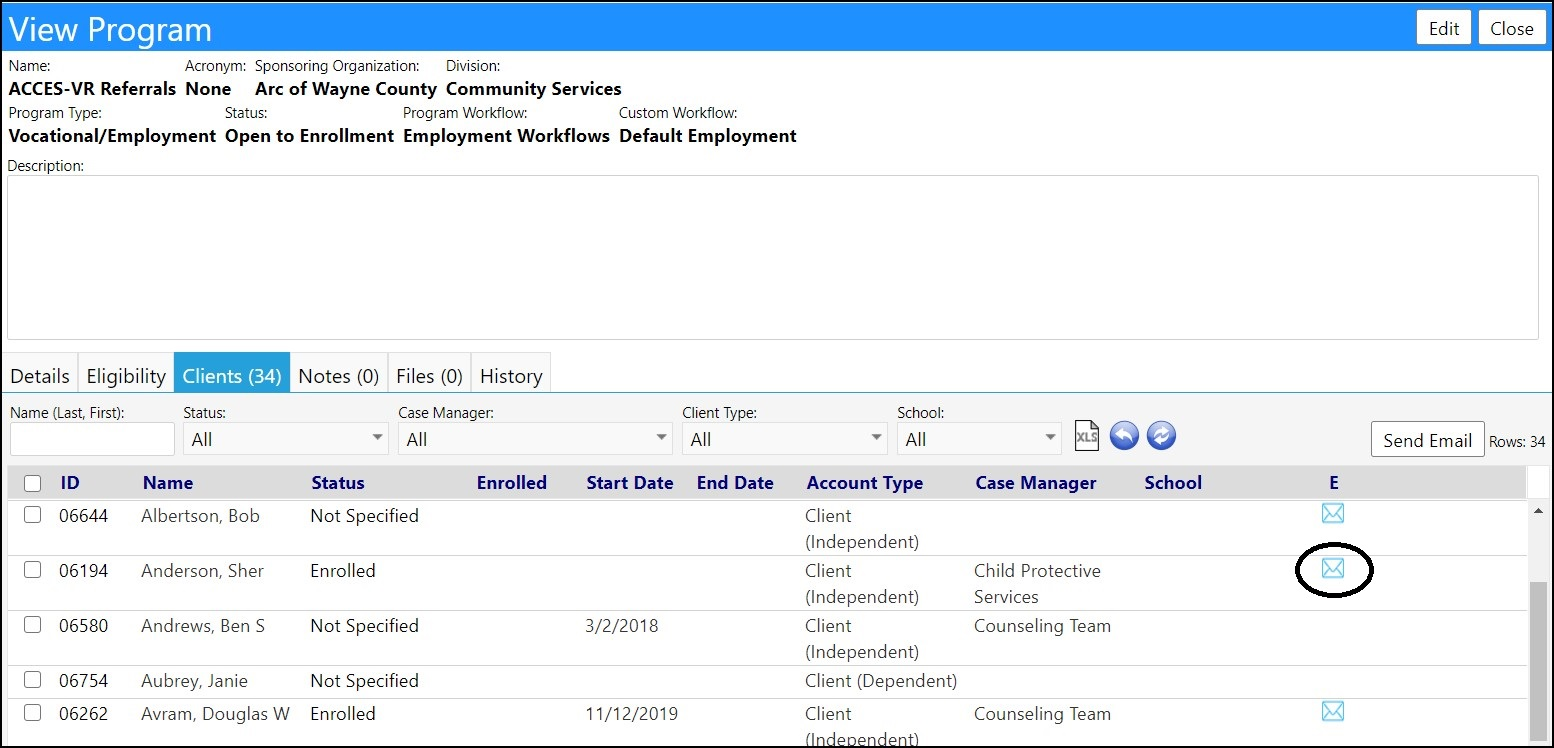
- Enter your message and click Send.
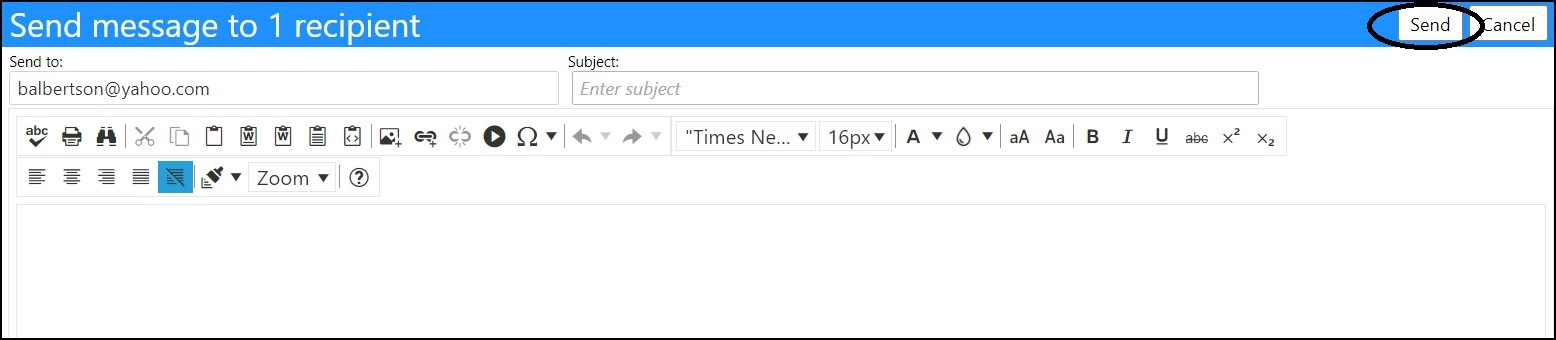
The message will be sent to that individual.
To send an email to an one or more clients, they must have an email logo (an envelope displayed in the column labeled "E").
- Select their names by clicking in the checkbox to the left of their ID.
- Click the Send Email button.
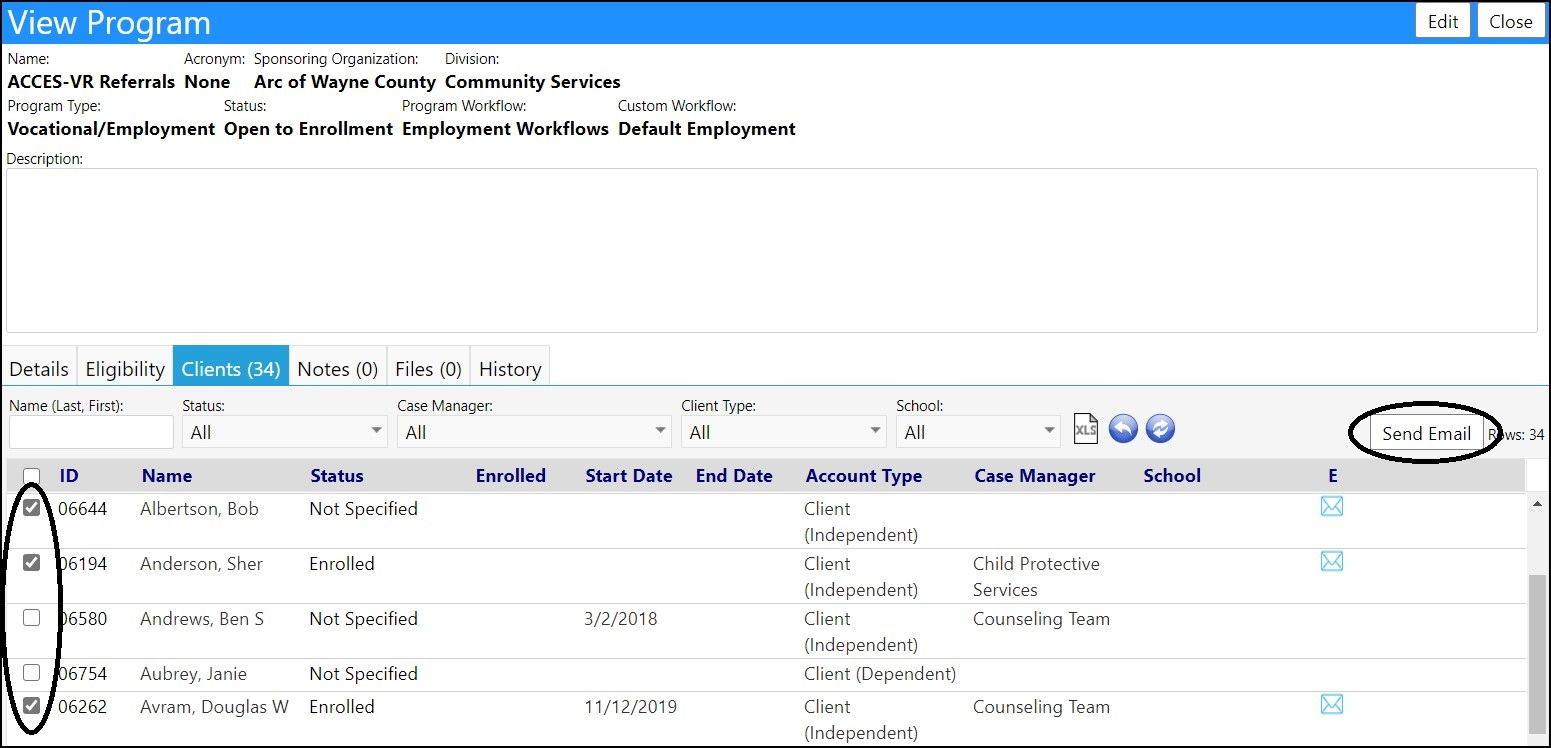
- Enter your message and click Send.
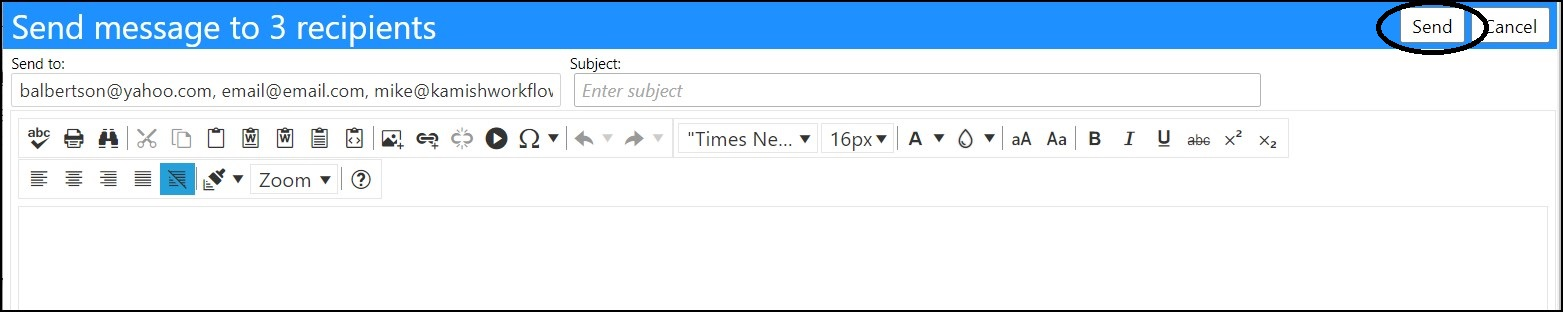
The message will be sent to those selected.
To send an email message to all clients...
- Check the box to the left of the word ID and all clients will be selected.
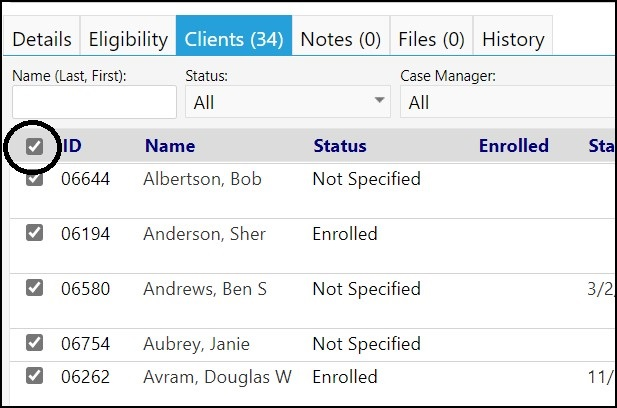
- Click the Send Email button.
- Enter your message and click Send.
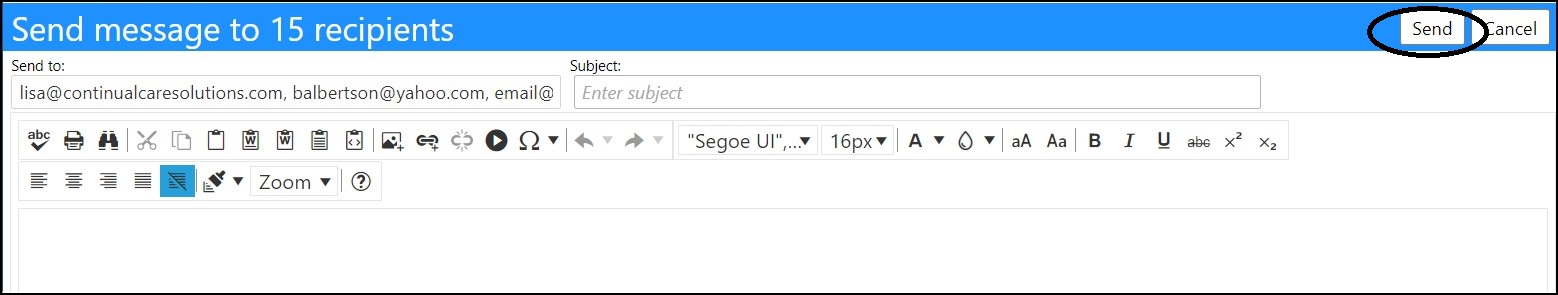
The message will be sent to all clients who have emails.