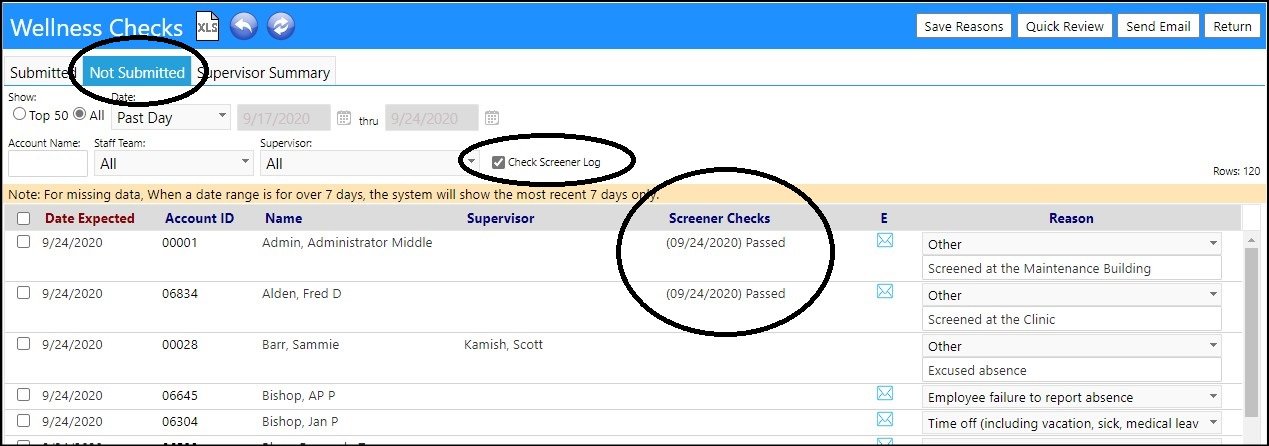This article will explain how a screened staff member who did not perform a self-screen, but was screened by others, will be displayed in the Not Submitted tab of the Wellness Check log.
As soon as a Staff Member is entered and screened for Wellness in the Visitor
Portal, the results of that screening will be displayed in the Not Submitted
tab of the Wellness Check log.
- Access the Staff Wellness Checks in the Wellness & Visitors section of the Dashboard menu.
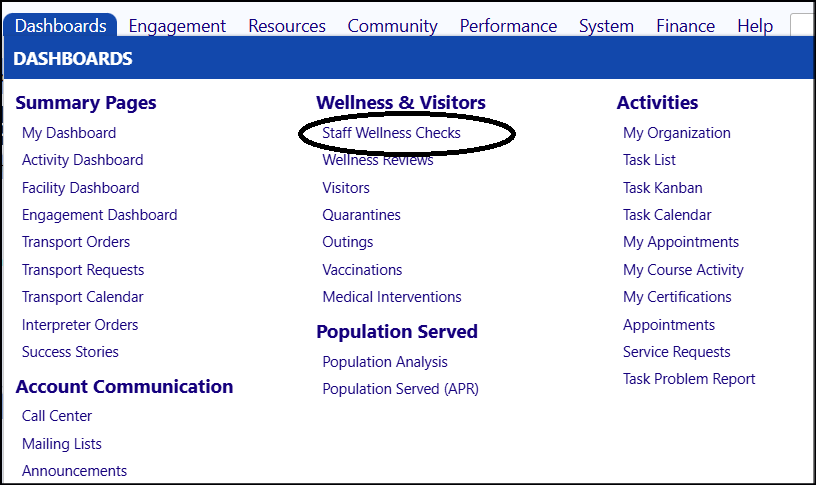
- The employees screened in the Visitor Portal will be displayed in the Wellness Checks log on the Not Submitted tab.
- Ensure the box for Check Screener Log is checked.
Click the Refresh button after checking the Check Screener Log button, to
have the Screener Checks column display.
- Review the Screener Checks to see if and when Staff Members were screened (not self-screened) and what the results were.