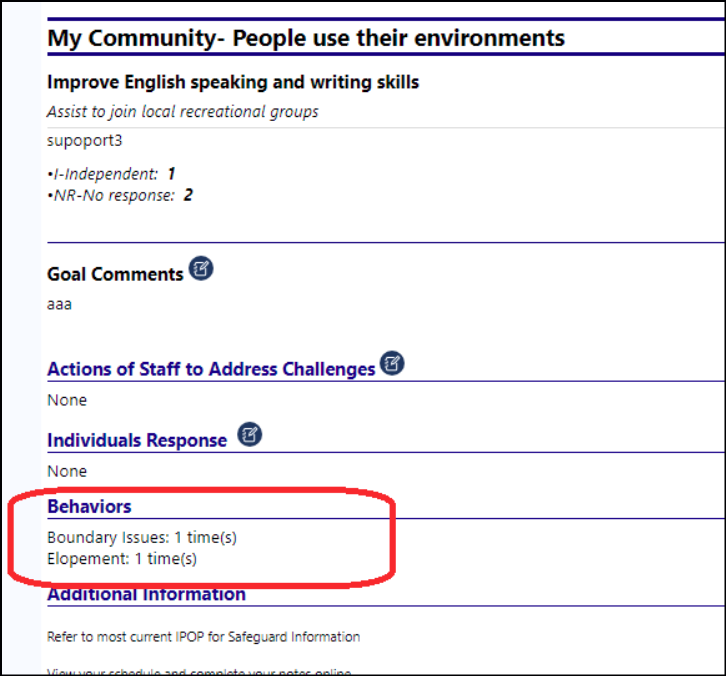To get behaviors to display on the Monthly Report, users need to select the Monthly Report optional Behavior block in the Program settings (under the Billing and Monthly Reporting Options):
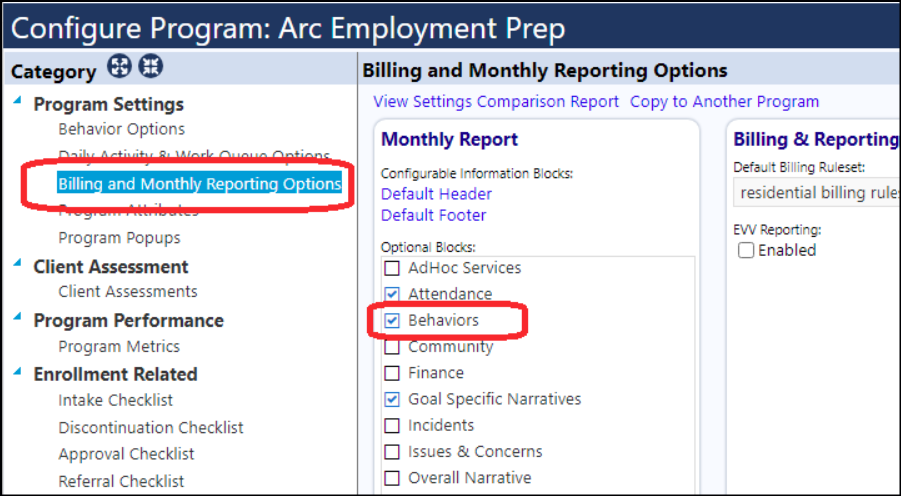
Doing this will allow the Behaviors to display on the Monthly Report: