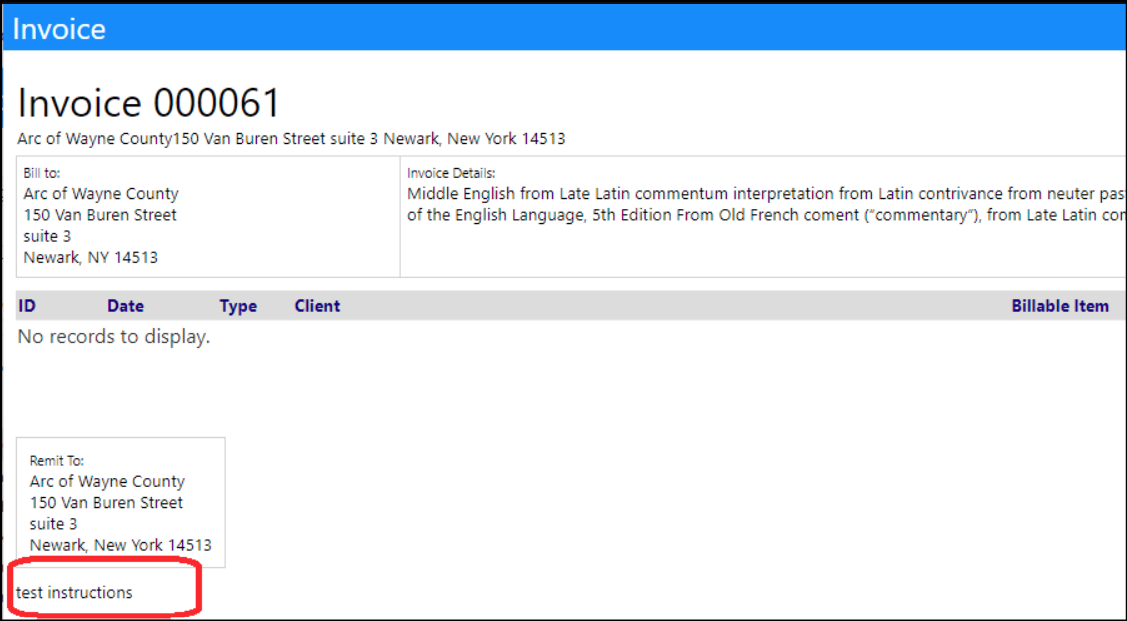On an invoice, you can now add Special Instructions to override the default instructions. There is also a link to make it easier to edit default instructions.
Default Instructions (applies to all generated invoices):
Users with the approropriate security rights can access Invoice Instructions in the Configuration Text Blocks:
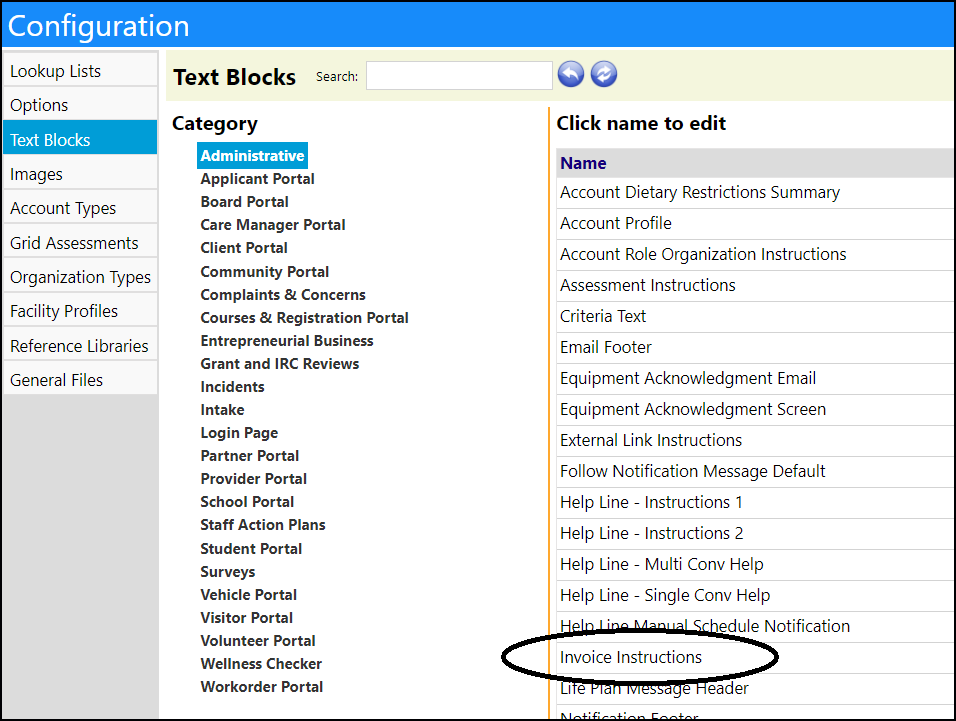
Example:
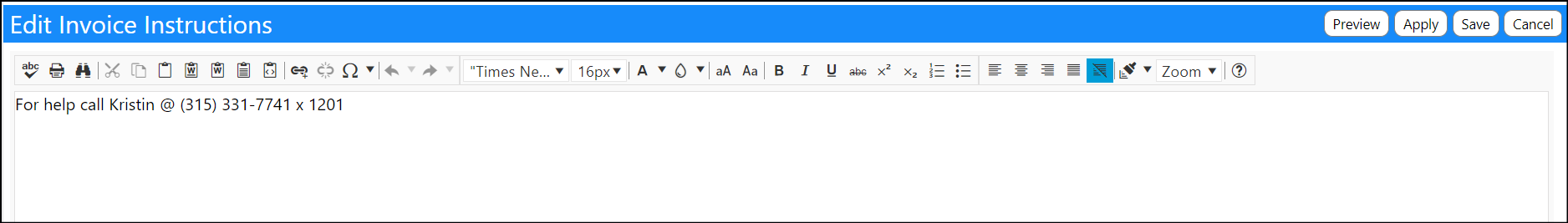
When viewing the invoice:
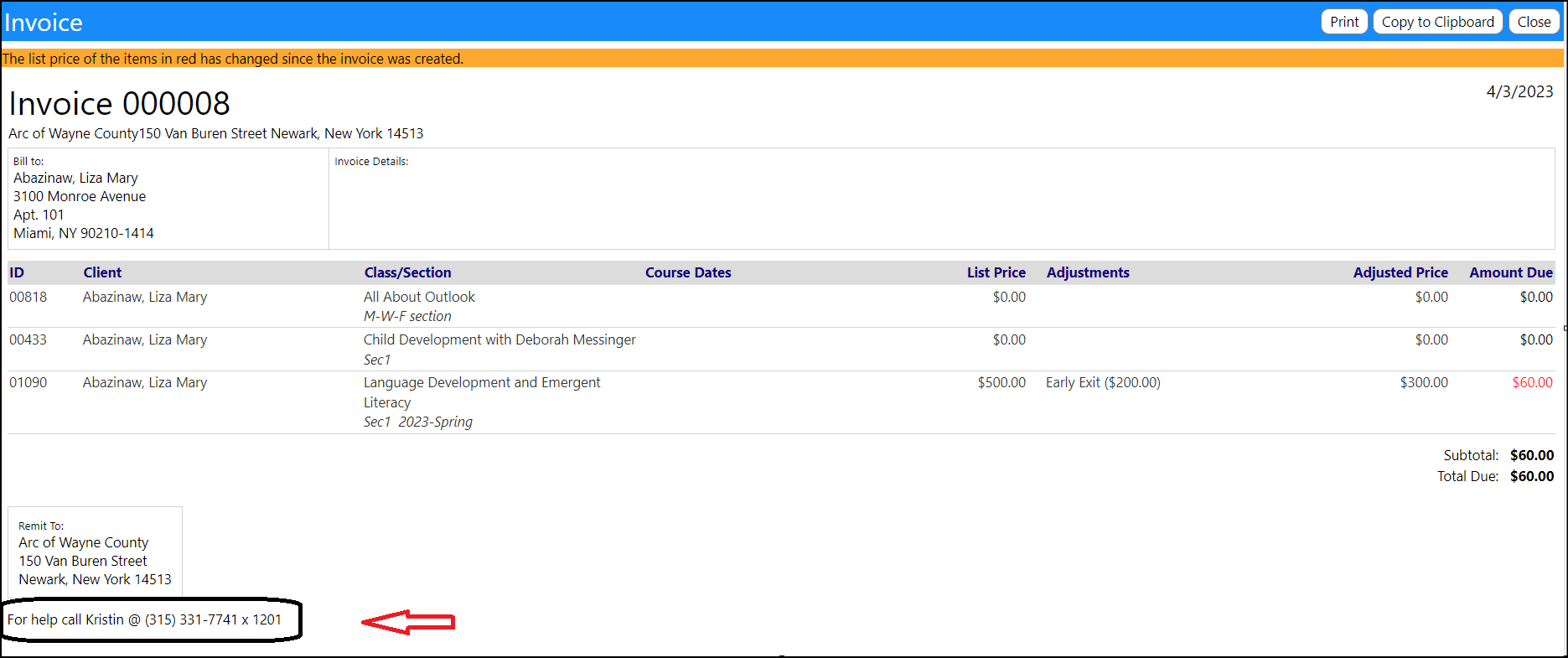
To enter Special instructions to override the default instructions that apply to All invoices...
In the invoice, go to edit mode...
The edit link only appears for users who have rights to the configuration page where they could edit it anyway.
Instructions appear on the view and printout of the invoice.
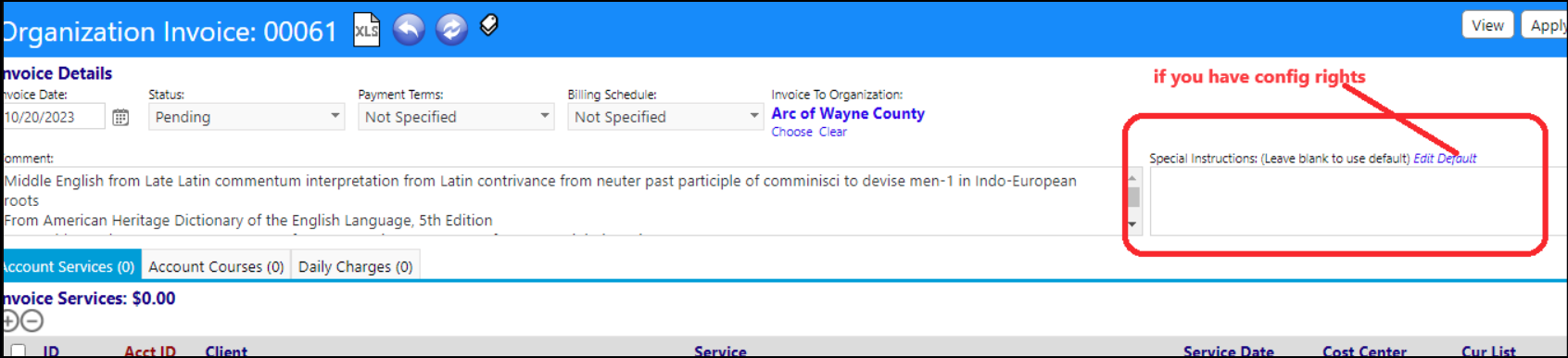
Example: Enter "test Instructions"
- Click "apply" to save your text entries
- Click "VIEW" to see the invoice and added instructions.
When viewing the invoice, the Special Instructions are displayed: