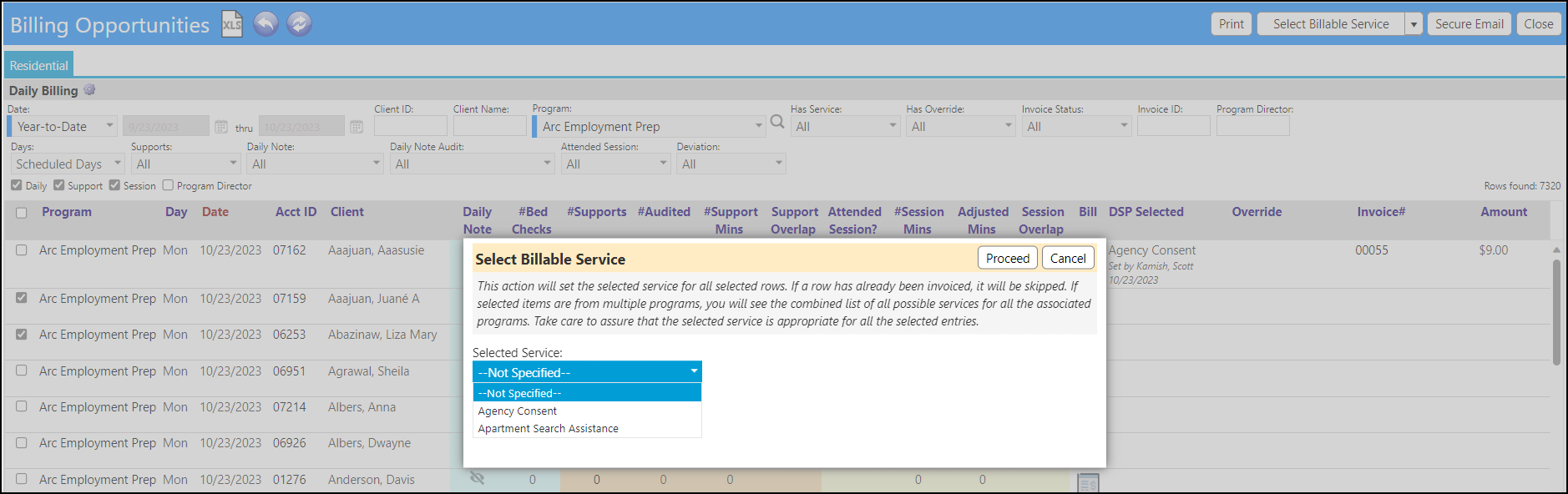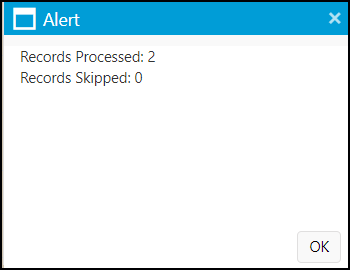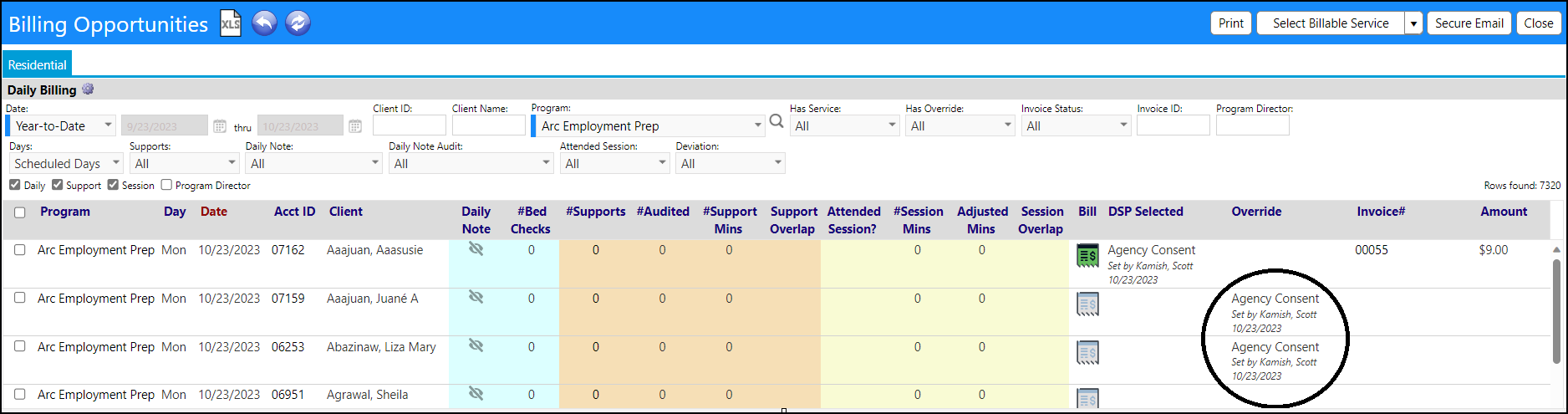- Open the Staff Action - Billing Opportunities page
- Select the Billing Opportunities you wish to take action on by checking the box(es) on the left side of the opportunity
- In the banner on the top of the Staff Action - Billing Opportunities page, click on the Bulk Action drop down
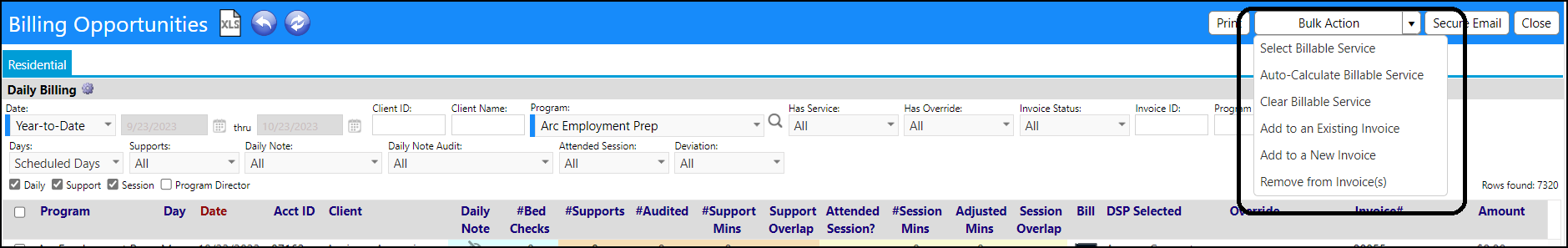
- Select one of the following actions:
- Select Billable Service
- Auto-Calculate Billable Service
- Clear Billable Service
- Add to an Existing Invoice
- Add to a New Invoice
- Remove from Invoice(s)
- Perform the action and click Proceed
Example: